Introduction
Introducing the Fully Animated and Ready-to-Use Skeletal Book Mesh Plugin, designed for those who want to elevate their 3D widget experience with an interactive, animated book interface.
This plugin allows you to render UMG User Widgets onto curved, animated book pages, making it perfect for creating immersive and engaging UI elements.
With this plugin, you can easily render custom User Widgets on the book's pages, bringing a dynamic and captivating interface to your project. The UV-based line trace interaction ensures precise input handling.
The book's functionality is fully exposed to blueprints, allowing you to control book animations and implement custom behaviors with ease.
All rendering features as well as the animation logic, are encapsulated within the Animation Instance Class, simplifying the integration and management of the book's visual elements.
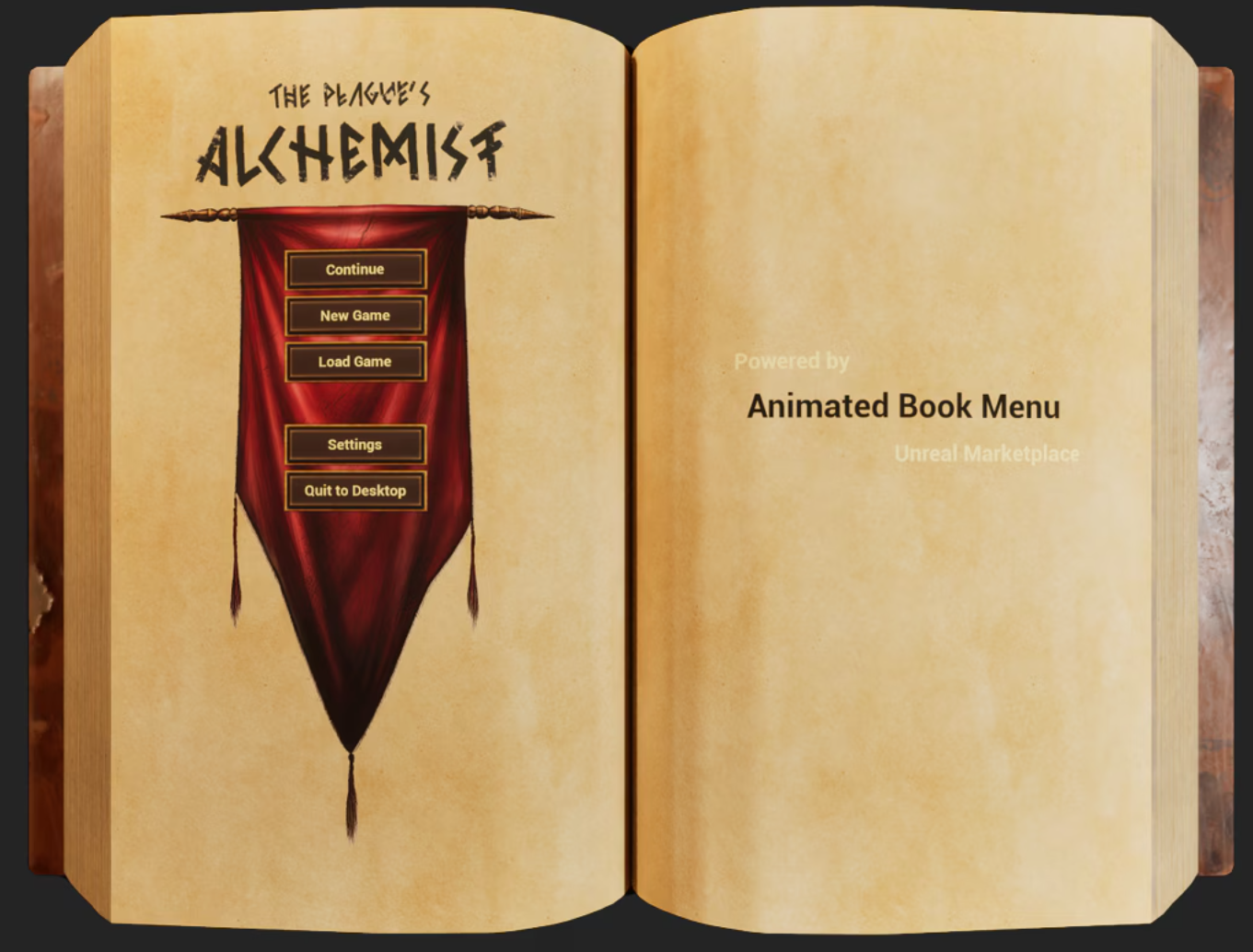
Main Features of the Plugin
- Fully anminated and ready-to-use Skeletal Book Mesh
- Control Animations through simple functions like:
Open Book,Close Book,Jump to Page(turning the pages) - Render targets to display interactable custom User Widgets on the Skeletal Book Mesh pages
- Interact with the Book Pages by simply calling the
Interactfunction. The interact function will perform theLine Tracingand Widget Pointer handling for you. - Send input to the widgets through the UE5 build in
Widget Interaction Component. No plugin specific magice here.
Installation and Setup
If you want to have a detailed description about the following steps, please refer to: Getting Started
- Install the Plugin for the UE5 Version you are using. You can do so by going to the
Epic Games Launcher > Unreal Engine > Library > Vault > search for animated book menu - If the Plugin does not show up in your Vault, you might need to purchase it first from the Marketplace
- Create a new Project or open an existing one
- Open Plugin Settings and enable the Plugin
Animated Book Menu -
Very important: Open Project Settings and enable the option
Support UV From Hit Results - Restart the Editor
Plugin Structure
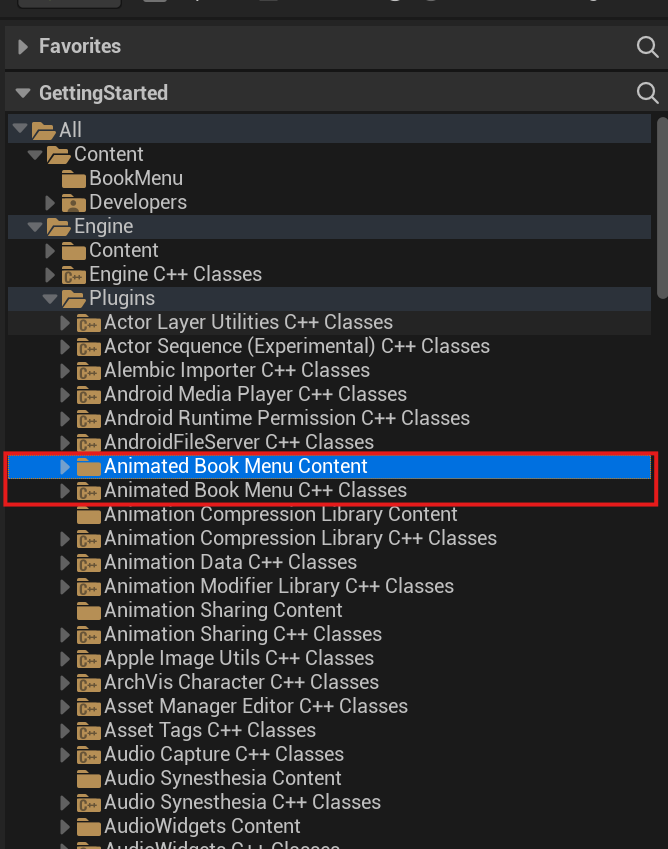
C++ Classes
The plugin consists of two modules: a runtime module and an editor module.
The editor module, though currently basic, adds a new asset type called BookMenuActorData to the editor context menu.
This feature allows you to easily define and manage book menu data within the editor.
The runtime module provides the essential base classes for the plugin.
Most users won't need to interact with the C++ code, as the plugin's functionality is designed to be accessible through Blueprints.
Contents
In the content folder, you will find a variety of assets essential for creating interactive book menus:\
- Animations and Meshes: Ready-to-use assets for the book's animated movements and structure.
- Blueprints for Book Menu Logic: Pre-built Blueprints that you can copy and modify, or use as a base to derive your own custom Blueprints.
- Base and Example Widgets: Templates to help you design and create your own interactive book menu pages.
- Textures and Materials: Visual assets for customizing the appearance of your book menus.
- Example Book Menu Configuration Data: Sample data configurations to help you get started quickly and understand the setup process.
